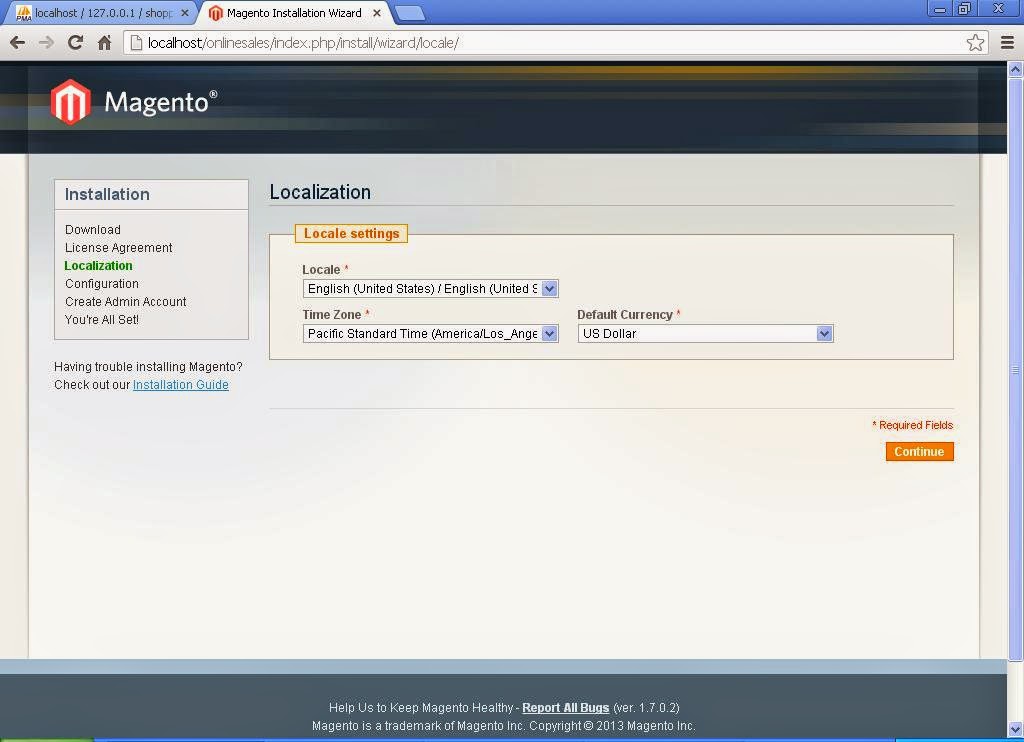Magento Installation
Before Magento installation you have to some basic Knowledge of PHP and Mysql
Step 1 : Download Magento community version (magento-1.9.0.1.zip)
Step 2 : Unzip the zip folder and save it into your local server
Ex: D:\xampp\htdocs
Step 3: Before Installation Goto Phpmyadmin and Create New Database As seen below.
Step 4: Enter the URL in your browser and Type http://localhost/yourfolder(magento). one page display as seen below.
Step 5 : To click Check Box I Agree to the terms and conditions and Click Continue Button
Step 9: Here To Save Encryption Key and Click Goto Frontend page as seen below
Step 6 :Here To Change local,timezone currency(optional) and Click Continue Button
Step 7 : Here to Enter Database Type,Database Name,Host,username and Click Continue Button
Step 8 : Here Enter Your Personal Information and Login Information and Click Continue Button